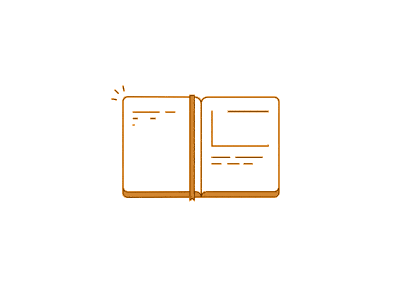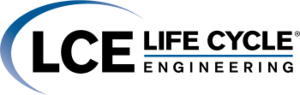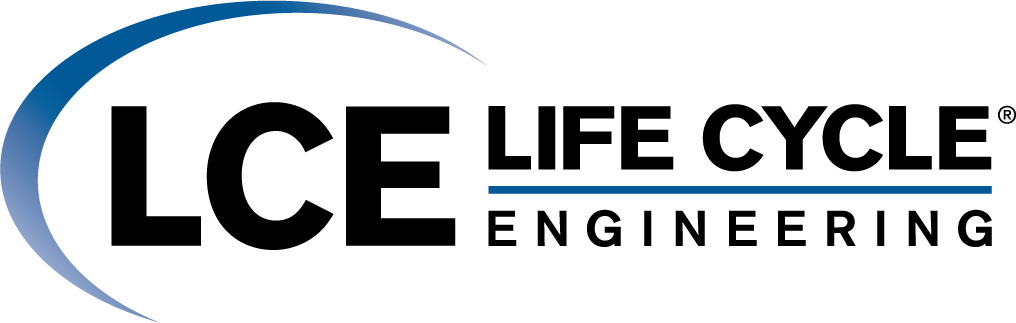eRCM - REC Online
Preventive Maintenance Optimization – REC Online
Select a routine PM job plan from the system you’re currently analyzing. Using the PM Optimization checklist as a guide, suggest improvements to optimize the job plan.
Assignment 4: PM Optimization Checklist
Please name your file with course and assignment # (eRCM #4)
RCM Program – REC Online
Equipment Maintenance Plan (EMP) – REC Online
RCM Steps 6 and 7 – REC Online
Using the FMEA-EMP tool, complete the Function-to-Functional Failure tab, then complete the Functional Failure roll-up tab and the Function-to-Functional Failure Matrix tabs. Enter 20 line entries into the FMEA tab. Select at least 5 maintenance tasks/control entries and enter into the EMP tab of the FMEA-EMP tool spreadsheet.
Assignment 3: FMEA/EMP Tool
Please name your file with course and assignment # (eRCM #3)
RCM Steps 2 – 5 – REC Online
RCM Step 1: Operating Context – REC Online
Using the results of your Criticality Analysis, select a critical asset. Define its Operational Context and select a system boundary for analysis. In the FMEA-EMP tool, complete the System Description tab, build a Functional Block Diagram (FBD tab), then draft the Function-to-Functional Failure Description tab
Assignment 2: FMEA EMP Tool
Please name your file with course and assignment # (eRCM #2)
Criticality Analysis – REC Online
Using the Criticality Analysis Tool spreadsheet, perform a criticality analysis on at least 10 system-level assets for an important process in your facility. Select and report on top 3 critical system assets.
Assignment 1: Criticality Analysis Tool
Please name your file with course and assignment # (eRCM #1)